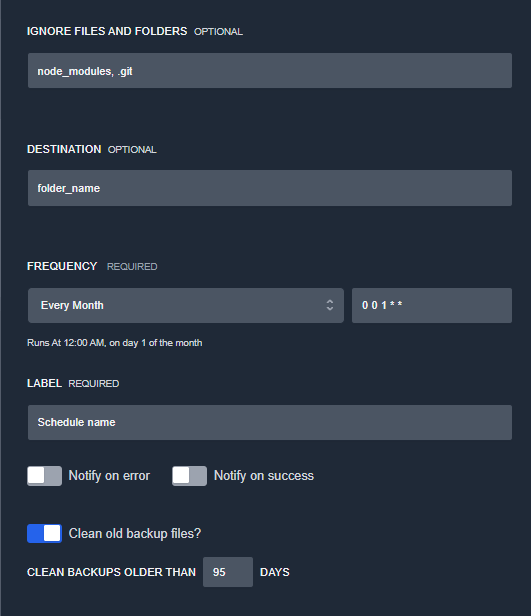I’m trying to create a back-up schedule. I’ve created an AWS user with an allow statement on all bucket functions. I’ve created a new empty bucket (in eu-central-1). Created a new backup profile in Cleavr, filled in the correct access tokens, filled in the correct bucket and region. Created a new backup schedule:
Can someone help me figure out what’s wrong?
Hello, it may be additional permissions are needed. Does the AWS user have full access to S3?
Thanks for thinking with me.
The policy of the user is as follows:
{
"Version": "2012-10-17",
"Statement": [
{
"Sid": "AllowAllS3ActionsForBackups",
"Effect": "Allow",
"Action": [
"s3:CreateBucket",
"s3:GetBucketLocation",
"s3:ListAllMyBuckets",
"s3:ListBucket",
"s3:GetObject",
"s3:PutObject",
"s3:DeleteObject",
"s3:ListMultipartUploadParts",
"s3:AbortMultipartUpload"
],
"Resource": "*"
}
]
}
I also did a test with the root user access token but it gave the same error.
Hello @tirregvv - does it work if you grant full S3 access?

I was able to setup a new user and bucket in AWS, add new backup connection to Cleavr, and then successfully run a backup.
1 Like
Hi @amiedema,
Thanks! I’m gona try that out, did you set it up using a region other than the default AWS region?
I’ll let you know if it works.
The AmazonS3FullAccess policy worked out! Thanks for helping me out.
1 Like