Hi,
When I’m trying to run my django api it auto start with an old python version of 2.7. I need to install a new python version as root and use the hooks like this: python3.8 -m pip.
Can I add it as default like on my other servers?
Hi,
When I’m trying to run my django api it auto start with an old python version of 2.7. I need to install a new python version as root and use the hooks like this: python3.8 -m pip.
Can I add it as default like on my other servers?
Hi @tombaboon,
Are you installing via a deployment hook? Deployment hooks typically run as the assigned server user; you might SSH into server and install new Python version there.
Yes I installed new version in the server. Can I set is as default to? I had a permission issue but set it manually with ssh
Does updating the command from pip to pip3 work?
Yes but need 3.8 and that’s 3.6
I removed python 3.8 and try to install as cleavr user but doesn’t work…
Managing python versions does seem quite a bit tricky, especially comparing to node. The first answer here seems like it may be helpful: How do I install pip for python 3.8 on Ubuntu without changing any defaults? - Stack Overflow
Yes, but I can’t remove it I always get this error:
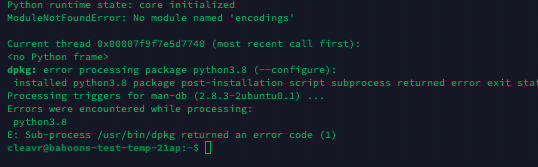
Ah! some broken package is preventing uninstallation - looks like that post installation script didnt run, or broke or something.
I wonder if there is a way to re-run the post installation script.
That, or try apt remove --purge python3.8 and see if that removes 3.8, then try installing again.
Nope, it doesn’t work getting same error again…
With really good help from @anish it is fixed! We removed the previous installed version and install it again with the cleavr user. Normal install didn’t work but with this it worked perfect!
How to Install Python 3.8 on Ubuntu, Debian and LinuxMint – TecAdmin