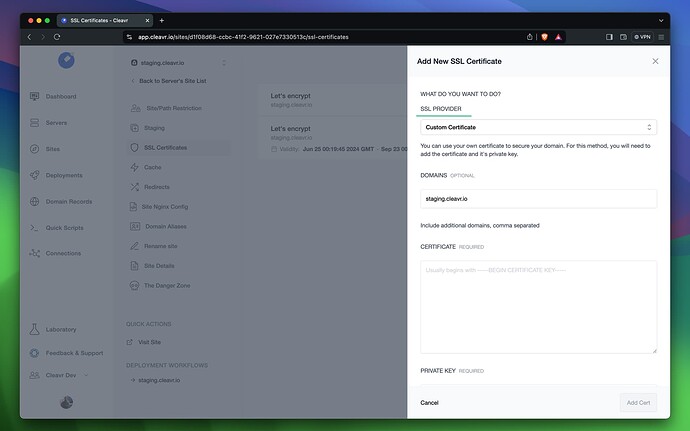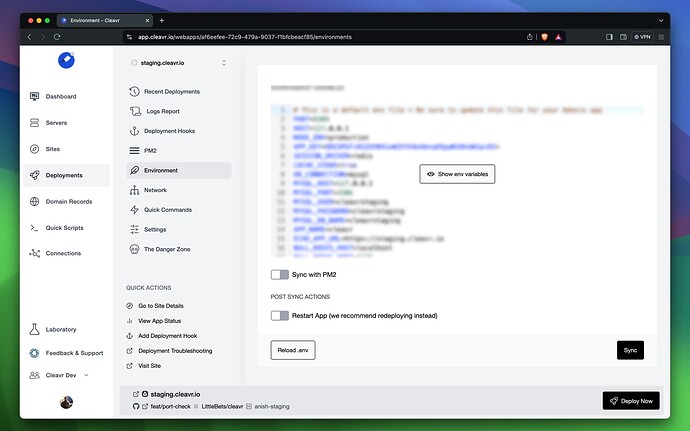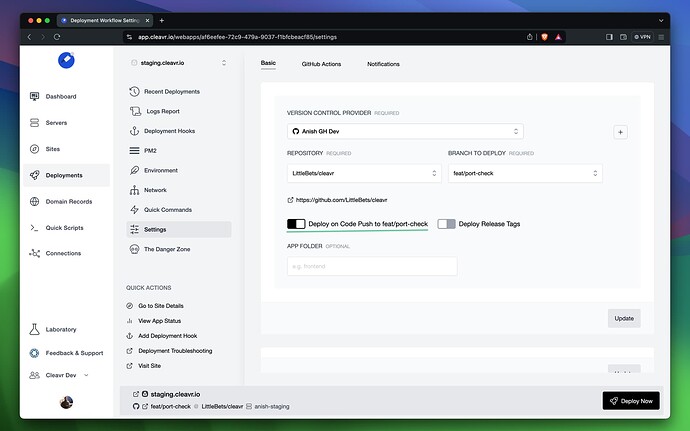Hello Everyone ![]() ,
,
Although I’m new to Cleavr, I’m eager to use its robust features to launch my Node.js apps. But I’ve run across a couple obstacles that I’m hoping some of you will assist me with.
Context: I’m developing a Node.js application with a front-end built using Vue.js and a back-end built with Express.js. I’m getting ready to launch the application, which is now in its last stages of development. Because of Cleavr’s ease of use and smooth interaction with a variety of deployment settings, I went with it.
Present Configuration:
- App Frameworks: Vue.js for the front end and Node.js (Express.js) on the server end
- Digital Ocean is the hosting environment. Pro Plan is the cleanser.
- Custom SSL (acquired via a third-party supplier) is the SSL provider.
Obstacles Met:
Setting up SSL:
I need to set up a bespoke SSL certificate on my domain. I’m not sure if I set up SSL in Cleavr correctly, even though I followed the typical approach.
Is it possible for someone to offer a detailed tutorial or advice on how to make sure the custom SSL configuration is perfect? ![]()
Environment Variables: For connections to databases, API keys, and other requirements, my application significantly depends on environment variables. I want to confirm that these are set up properly in Cleavr and are securely managed. I would be grateful for any advice on how to handle this, including best practices.
Automated Deployments: My goal is to construct an automatic pipeline for continuous deployments that starts when my GitHub repository is pushed to. How can I use Cleavr to accomplish this without a hitch? ![]()
Are there any typical pitfalls I must be aware of? ![]()
Additional info:
- Version of Node.js: 14.x
- Version 2.x of Vue.js
I also followed this ![]() https://docs.cleavr.io/nodejs-deployments/power-bi
https://docs.cleavr.io/nodejs-deployments/power-bi
Thank you ![]() in advance.
in advance.