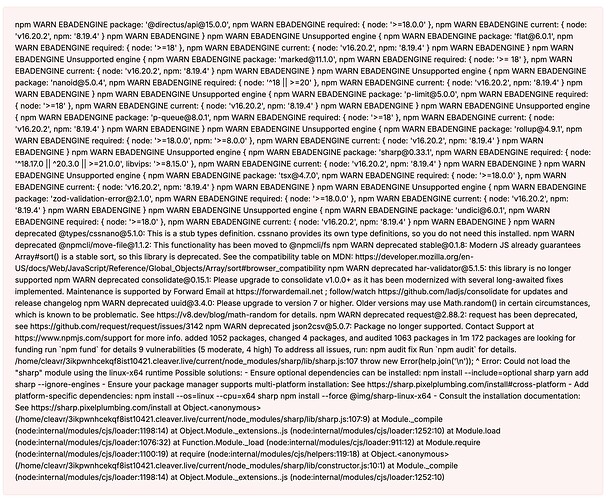Hello,
I am trying to setup a new directus site on a linode instance and have tried several times now with the same error occuring.
I’m trying to install the patch / latest release of directus 10.8.3 and am following the one click install process in order to do so. Eventually the process fails after numerous attempts at
The error I keep getting is as follows:
2024/01/24 11:47:54 [error] 51467#51467: *131 cannot load certificate “data:”: PEM_read_bio_X509_AUX() failed (SSL: error:0480006C:PEM routines::no start line:Expecting: TRUSTED CERTIFICATE) while SSL handshaking, client: 208.26.75.237, server: 0.0.0.0:443
“/home/cleavr/ui8gh6wu2phfbz3f10421.cleavr.one/current/.well-known/acme-challenge/MGywFJ1ZcHoSaxmei3LXD1iEfqW_RykPMkgXgO20fKE” failed (2: No such file or directory), client: 66.133.109.36, server: ui8gh6wu2phfbz3f10421.cleavr.one, request: “GET /.well-known/acme-challenge/MGywFJ1ZcHoSaxmei3LXD1iEfqW_RykPMkgXgO20fKE HTTP/1.1”, host: “ui8gh6wu2phfbz3f10421.cleavr.one”
Thoughts?