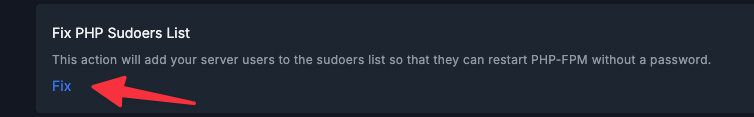Hi , I try to deploy a Laravel app, but the deployment always fails at the step ‘Activate New Deployment’ with this error message:
Activate New Deployment 20240619015202925 Activated /home/my-user/my-domain.com/releases/20240619015202925 Reloading PHP-FPM sudo: a terminal is required to read the password; either use the -S option to read from standard input or configure an askpass helper
Hello @issagH,
Welcome to the Cleavr forum!
This may be a permissions issue that can sometimes occur with PHP. Try navigating to the Server > Maintenance Zone, and select the option to fix sudoers list.
After this, go back to the Deployments area and try redeploying the app. Let us know if this helps resolve the issue or not.
I have just provisioned a new Laravel server - I am deploying via a load balancer deployment setup - and face the same issue as above - the sudoers fix is not work working for me.
Could anyone advise what else might be happening here?
Thanks
Nate
Hello @NateRoweSFA ,
Did you try Sudoers fix for each of the target app servers behind the load balancer setup?
Would you be able to provide the error from the deployment step?
Yes,
I applied the fix to all 3 servers but still have the issue.
I have tried to spin up 3 different balancers & Laravel Servers, and have the same issue each time.
I also noticed that deleting a deployment script for an app servers then breaks the load balancing scripts???
It feels very buggy - and I’m unsure that I can use Cleavr for production ![]()
Here is the error message;
Activate New Deployment 20250111024053384
Activated ******
Reloading PHP-FPM
sudo: a terminal is required to read the password; either use the -S option to read from standard input or configure an askpass helper
sudo: a password is required
Hi,
I can see support has added a ssh key to access the server - any update on what might be the issue?
Thanks
Right, so I deleted absolutely everything - and appear to have it working…
well, almost - creating a new post for next next error ![]()