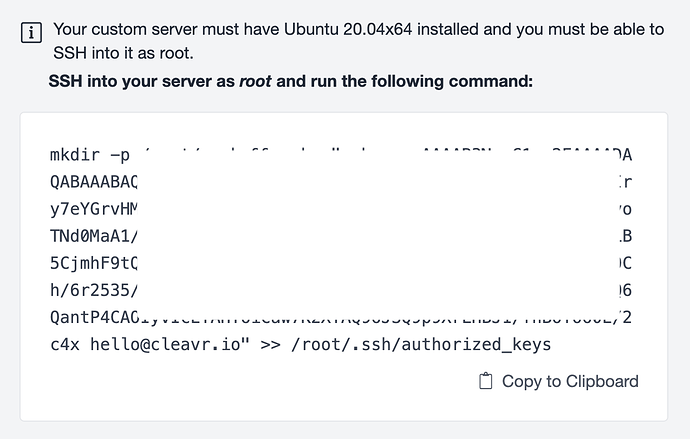Hello, I’m trying to add a custom server however I’m getting an error Invalid IP Address and/or the key is invalid.
PS: I’m able to ssh into the server via my terminal
Hello @don,
You may’ve already done this but just to be sure, did you run the command provided by Cleavr in your new server?
Hello @don,
Just to be sure I tried provisioning a custom server and it was provisioned successfully. Here’s what I did:
- Created a server on my VPS Provider
- SSH into the server as root and run the command provided by Cleavr
- Provided the server IP and SSH Port (22) to the Cleavr UI
- Clicked on the provision button
Let me know if you’ve a way to reproduce this issue. The error you’re getting usually happens when Cleavr’s SSH key is not added to the server properly.
I hope it helps.
Dear @anish , I don’t have this problem when I buy a VPS server, however, it’s not a VPS server, it’s actually a physical server located in my office and a public IP address provided by my Internet service provider
I forwarded port 22 to my server and I can ssh into that server using other ISPs, I don’t understand why cleaver can’t
It runs on Ubuntu 20.4
There is no any firewall rule, just the Port 22 forwarding to my server, I’m able to SSH using the terminal on other networks
Hello @don,
If it’s possible can you add SSH Key of one of my server to your server? So that I can try connecting to your server and see if I can find anything,
The version being used with the server was ubuntu 22.04. I believe which is the cause of the issue.
Please let us know if that’s not the case @don.