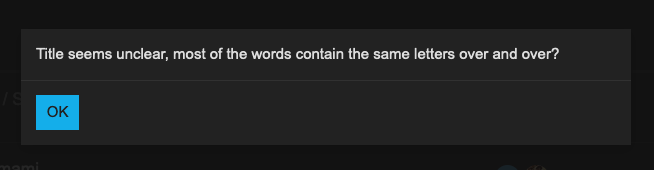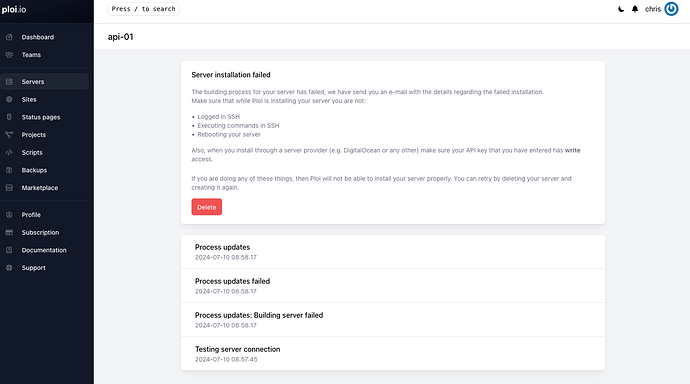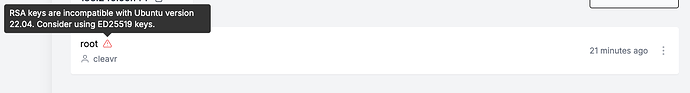Hello Support Team,
I’m encountering significant issues with my setup today. I’ve done this many times over the past few months without any problems, but now I’m stuck.
Background:
I’m trying to set up a load balancer with two servers using Hetzner Cloud. After doing something wrong i deleting everything, I tried to set it up again, and that’s when the issues began. Since then i cannot install any site with or without Load Balancer. Even if i create a new server i cannot setup a new site. It tried all combinations that i can think of. Excisting Server / New Server / My domain / Cleavr Domain / With SSL / Without SSL / … nothing wokrs i cannot setup a new site. Im using an App Server with PHP 8.3
Current Setup:
-
App Server: I created a new PHP site using Cleavr-generated domains or subdomains like
01.webify.rest, with both SSL and non-SSL options. All three variants fail.
Issues Encountered:
- Setting up
01.webify.restwithout SSL:
- Fails.
- Setting up
01.webify.restwith SSL:
- Fails.
- Setting up a site with a Cleavr-generated subdomain:
- It gets immediately deleted, and the system tries to set up a new Cleavr domain again with an error message.
Error Messages:
"sudo: unknown user cleavr sudo: error initializing audit plugin sudoers_audit"
AND
Setting up libhashkit2:arm64 (1.1.4-1+ubuntu22.04.1+deb.sury.org+1) ... Setting up php8.3-mysql
(8.3.9-1+ubuntu22.04.1+deb.sury.org+1) ... Creating config file /etc/php/8.3/mods-available/mysqlnd.ini
with new version Creating config file /etc/php/8.3/mods-available/mysqli.ini with new version Creating
config file /etc/php/8.3/mods-available/pdo_mysql.ini with new version Setting up php8.3-sqlite3
(8.3.9-1+ubuntu22.04.1+deb.sury.org+1) ... Creating config file /etc/php/8.3/mods-available/sqlite3.ini
with new version Creating config file /etc/php/8.3/mods-available/pdo_sqlite.ini with new version Setting
up php8.3-readline (8.3.9-1+ubuntu22.04.1+deb.sury.org+1) ... Creating config file /etc/php/8.3/mods-
available/readline.ini with new version Setting up libabsl20210324:arm64 (0~20210324.2-2) ... Setting up
php8.3-soap (8.3.9-1+ubuntu22.04.1+deb.sury.org+1) ... Creating config file /etc/php/8.3/mods-available/
soap.ini with new version Setting up libx265-199:arm64 (3.5-2) ... Setting up libmemcached11:arm64
(1.1.4-1+ubuntu22.04.1+deb.sury.org+1) ... Setting up php8.3-bcmath
(8.3.9-1+ubuntu22.04.1+deb.sury.org+1) ... Creating config file /etc/php/8.3/mods-available/bcmath.ini
with new version Setting up php8.3-xml (8.3.9-1+ubuntu22.04.1+deb.sury.org+1) ... Creating config file /
etc/php/8.3/mods-available/dom.ini with new version Creating config file /etc/php/8.3/mods-available/
simplexml.ini with new version Creating config file /etc/php/8.3/mods-available/xml.ini with new version
Creating config file /etc/php/8.3/mods-available/xmlreader.ini with new version Creating config file /etc/
php/8.3/mods-available/xmlwriter.ini with new version Creating config file /etc/php/8.3/mods-available/
xsl.ini with new version Setting up libc-client2007e (8:2007f~dfsg-7build1) ... Setting up php8.3-opcache
(8.3.9-1+ubuntu22.04.1+deb.sury.org+1) ... Creating config file /etc/php/8.3/mods-available/opcache.ini
with new version Setting up libdav1d5:arm64 (0.9.2-1) ... Setting up libde265-0:arm64 (1.0.8-1) ...
Setting up libyuv0:arm64 (0.0~git20220104.b91df1a-2) ... Setting up libonig5:arm64 (6.9.7.1-2build1) ...
Setting up php8.3-curl (8.3.9-1+ubuntu22.04.1+deb.sury.org+1) ... Creating config file /etc/php/8.3/mods-available/curl.ini with new version Setting up php8.3-imap (8.3.9-1+ubuntu22.04.1+deb.sury.org+1) ...
Creating config file /etc/php/8.3/mods-available/imap.ini with new version Setting up libheif1:arm64
(1.12.0-2build1) ... Setting up php8.3-pgsql (8.3.9-1+ubuntu22.04.1+deb.sury.org+1) ... Creating config
file /etc/php/8.3/mods-available/pgsql.ini with new version Creating config file /etc/php/8.3/mods-
available/pdo_pgsql.ini with new version Setting up php8.3-intl (8.3.9-1+ubuntu22.04.1+deb.sury.org+1)
... Creating config file /etc/php/8.3/mods-available/intl.ini with new version Setting up php8.3-cli
(8.3.9-1+ubuntu22.04.1+deb.sury.org+1) ... update-alternatives: using /usr/bin/php8.3 to provide /usr/bin/
php (php) in auto mode update-alternatives: using /usr/bin/phar8.3 to provide /usr/bin/phar (phar) in auto
mode update-alternatives: using /usr/bin/phar.phar8.3 to provide /usr/bin/phar.phar (phar.phar) in auto
mode Creating config file /etc/php/8.3/cli/php.ini with new version Setting up php8.3-mbstring
(8.3.9-1+ubuntu22.04.1+deb.sury.org+1) ... Creating config file /etc/php/8.3/mods-available/mbstring.ini
with new version Setting up libgav1-0:arm64 (0.17.0-1build1) ... Setting up php8.3-msgpack
(1:2.2.0-4+ubuntu22.04.1+deb.sury.org+1) ... Setting up libavif13:arm64 (0.9.3-3) ... Setting up php8.3-
fpm (8.3.9-1+ubuntu22.04.1+deb.sury.org+1) ... Creating config file /etc/php/8.3/fpm/php.ini with new
version Created symlink /etc/systemd/system/multi-user.target.wants/php8.3-fpm.service → /lib/systemd
/system/php8.3-fpm.service. Setting up php8.3-igbinary (3.2.15-1+ubuntu22.04.1+deb.sury.org+1) ...
Setting up libgd3:arm64 (2.3.3-9+ubuntu22.04.1+deb.sury.org+1) ... Setting up php8.3-memcached
(3.2.0++-1+ubuntu22.04.1+deb.sury.org+2) ... Setting up php8.3-redis
(6.0.2-1+ubuntu22.04.1+deb.sury.org+1) ... Setting up php8.3-gd
(8.3.9-1+ubuntu22.04.1+deb.sury.org+1) ... Creating config file /etc/php/8.3/mods-available/gd.ini with
new version Processing triggers for man-db (2.10.2-1) ... Processing triggers for libc-bin
(2.35-0ubuntu3.7) ... Processing triggers for php8.3-cli (8.3.9-1+ubuntu22.04.1+deb.sury.org+1) ...
Processing triggers for php8.3-fpm (8.3.9-1+ubuntu22.04.1+deb.sury.org+1) ... All settings correct for
using Composer Downloading... Composer (version 2.7.7) successfully installed to: /root/composer.phar
Use it: php composer.phar Job for php8.3-fpm.service failed because the control process exited with
error code. See "systemctl status php8.3-fpm.service" and "journalctl -xeu php8.3-fpm.service" for details.
* Testing nginx configuration ...fail! sudo: unknown user cleavr sudo: error initializing audit plugin
sudoers_audit
Impact:
The API is currently offline and unusable. I realize it was a mistake to do this in production, and I have learned from it.
Request:
Could you please help me quickly resolve these issues so that I can bring the API back online? I’m available to provide any additional information you might need.
Thank you for your prompt assistance.
Best regards,
Chris
P.S. although trying to post this support request i get the warning “Title seems unclear, most of the words contain the same letters over and over?” I think “Site Setup Issues” is a decent Title …