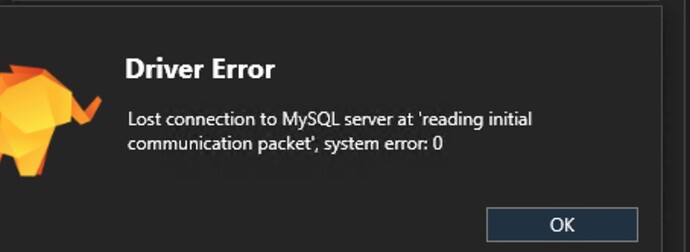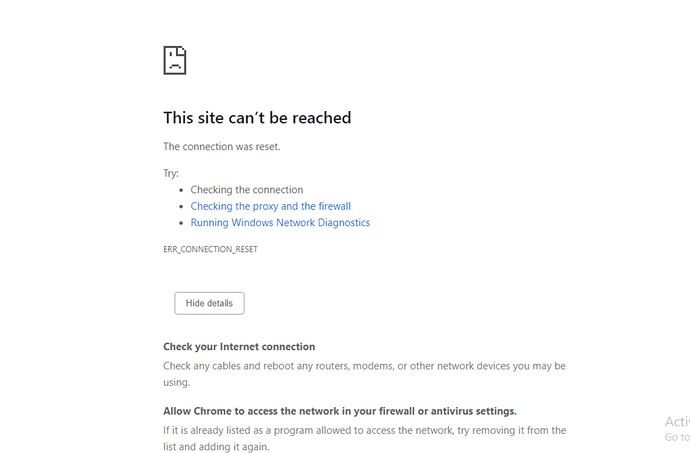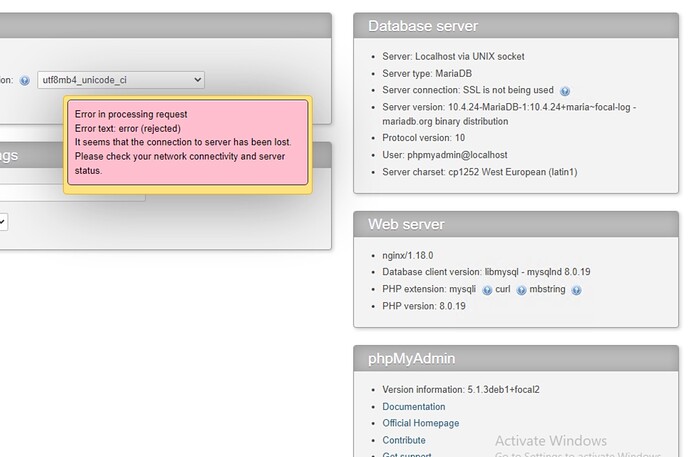Before I wipe out my server and install clever scripts. I have a backup of my MYSQL database. How to import this mysql database into my currnet wordpress website? Is there a control panel where I can do that?
Hello @mike ,
You may install and run PHPMyAdmin. Or, use a db client. We like to use TablePlus - Access database via a client tool - Cleavr docs
For table plus, it ask for key.
I saw there is a key section under cleavr panel under SSH keys.
But how to save the code into my local computer?
Further:
Do I need to create a new dabatase user and grant cleavr user access somewhere?
This paragrah is a little unclear to me:
When installing databases, Cleavr locks down root access to external client tools. This is for security. To access using a client tool, make sure you have added a database user and password and use those credentials for external clients. Also, during provisioning, Cleavr creates a ‘cleavr’ user on the server which is not granted database access. This is also for security reasons.
Would you also explain how?
And what does this mean?
By the way, I used this link to generate the SSH keys
I added the public key to cleavr panel and loaded the private key (need to convert to Open key in PuttyGen)
I am using TablePlus, finally it is connected, if I use no ssl.
But I found the restore process is very slow.
The SQL is about 1G, it takes forever.
Is there a more efficient way to migrate my wordpress site to cleavr?
I am now using “add site” to add phpmyadmin as a site.
It’s very quick and easy with cleavr to install phpmyadmin.
I have a new problem
http://xxxxxxxx.cleaver.rocks/index.php
I can only access with the above url, which is without https, and I can upload large sql.
If I use https://xxxxxxxx.cleaver.rocks/index.php
It immediately say
“413 Request Entity Too Large”
cloud flare.
Is this normal?
I installed php 8.1 and phpmyadmin again.
I will be Page Not Found after around 90 seconds.
Can I upload the mysql to my server and do a restore via ssh?
We proxy the free domain through Cloudflare for https so Cloudflare may enforce measures. It may be better to use a custom domain if Cloudflare is blocking.
Can I upload the mysql to my server and do a restore via ssh?
That is something you can do manually. ![]()
Can you share some tips on restore mysql via ssh?
Use TablePlus ![]()
For SSH you’d need to use mysql terminal commands. When it comes to managing a db, I prefer working with a db client like TablePlus tbh…
When using TablePlus to restore a 1G mysql database, it hangs on there without status bar. When I refresh the phpMyAdmin, new data does come in.
Do you use TablePlus to restore large databasees too?