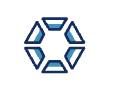Now i have problem my server is down. and i can’t access to my server with root via terminal. In cleavr.io website i can’t restart service is show message “time out while waiting for handshake”.
Now is epic issues for me please send me contact to support i click in menu backend cleavr.io menu “Feedback and Support” nothing happened
Hello @Parmarno, welcome to the Cleavr forum!
Issues (and feedback) can be sent by clicking the circle-ish icon above your user avatar on the left-side menu.
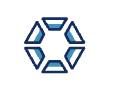
For the issue you’re having, this typically happens with the following scenarios:
- Low disk space - you can check in server > server details to see if space is low, and click on clean disk space if it is
- IP address has changed - this can happen with some providers when the server is paused and the later restarted; they’ll assign a new IP. This is the case with AWS for example. In these cases, the IP can be updated in server > danger zone
- SSH port - if port was updated from 22 to something else, then in servers > services > ssh, the new port number can be configured
- Hosting provider took server down for some reason - check the provider’s console to see if they have any relevant alerts
Hi,
You should always choose an VPS provider who allows root access via the terminal.
If you use one of the connected providers like DO, Linode or the others, there is also a way for a root login.
I’m using Cleavr for almost 2 years and Cleavr lost a connection with one of my servers.
So it might be something on the “server side” like Adam suggests.
My advise use a server from Hetzner, DO or Linode. Thosw work perfectly with Cleavr.
2 Likes