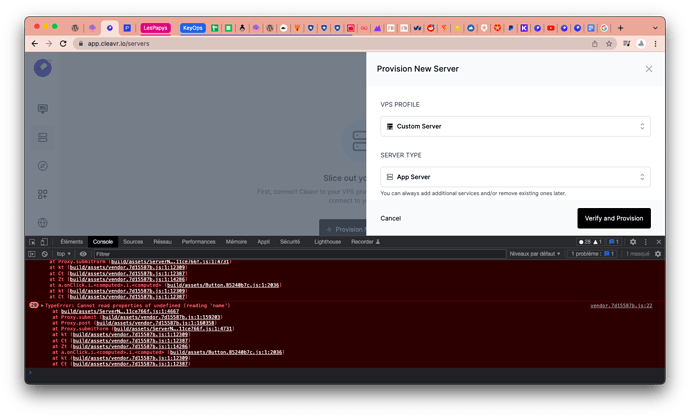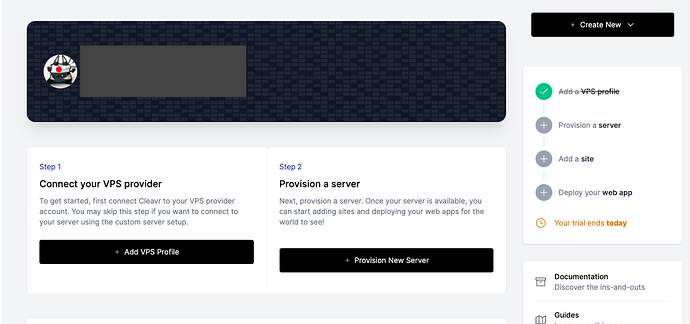Hi there 
I’m a new Cleavr.io user and try to add my own french VPS, which is Scaleway.
I tried to add a custom server and I’m blocked at the very first step:
You can see the errors.
I’ve filled all fields in the form.
My custom server is a fresh ubuntu 20.04 installation with curl installed.
Did I make a mistake please?
Thanks all 
Hello @crewstyle, welcome to Cleavr!
I am able to reproduce. this on the servers page when adding a new server. I’ll get this fixed right away.
In the meantime, you can provision the server from the dashboard section, I’m not seeing any errors on that page when provisioning a custom server.
Hey @amiedema !
Thanks 
Thanks for your quick reply.
And I’ll give a try and let you know.
Have a nice weekend
@amiedema
Just to let you know the “Provision New Server” step 2 button does not work too:
The only way to make it work is to use the top-right “Create new” button.
Have a nice weekend